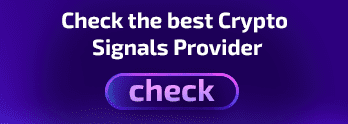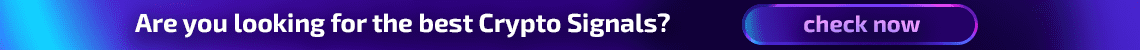Table of Contents
What is OCO in Binance? Explained
For anything to be used needs to be understood first, and its complete knowledge is required to have a grip on it. This statement implies from implementing it on a simple cooking recipe to deciding in the cryptocurrency world. Today our topic of interest is to know what OCO is in binance and how to use it in the cryptocurrency world.
What is a One-Cancels-the-Other Order (OCO)
The term one-cancels-the-other (OCO) order is a pair of conditional orders setting down the automatic cancellation of the other order if one order is executed. In simple words, we can pursue that when one of the orders gets semi or filled, the other order will be automatically canceled out. Automation in this sense is necessary as manual cancellation involves canceling both orders. An OCO order facilitates the combination of a stop order with a limit order on an automated crypto trading platform. If either the stop or the limit price is reached and the order is executed, the other order is automatically canceled.
Experienced traders take advantage of using OCO orders to attenuate risk possibilities and enter the crypto market.
Highlights of OCO Crypto
OCO orders perform differently than the function of order-sends-order (OSO) conditions that trigger despite the cancellation of second order.
One-cancels-the-other (OCO) is a particular type of conditional order for a pair of orders that works so that the execution of one automatically cancels the other. Crypto Traders usually execute OCO orders, especially for volatile stocks that trade over a broad price range of crypto.

Multiple conditional orders can be placed on many other crypto trading platforms, with other orders being canceled when one order has already been executed.
Basics of a One-Cancels-the-Other Order
The crypto traders can use crypto OCO orders to trade retracements and breakouts. If traders wanted to trade a break above resistance or below support, they could place an OCO order that uses a buy stop and sell stop to enter the market.
Binance OCO Explained
An OCO is a conditional order that joins a limit order with a stop-limit order, making it a basic form of trade automation. In other words, an OCO order gives you the option to place two limit orders simultaneously. This makes the OCO function a great trading tool for improving success rates (profit taking) and minimizing potential losses (stop-loss).
Binance OCO Example
For example, if a BNB is trading between $30 and $35, a trader could place an OCO order with a buy stop just above $35 and a sell stop just below $30. When the price breaks above resistance or support, that crypto trade is executed, and the corresponding stop crypto order is canceled. Paradoxically, suppose a trader wanted to use a hypothesized strategy that buys at support and sells at resistance. They could place an OCO order with a buy limit order at $30 and a sell limit order at $35.
Look at this
Recommended knowledge from Signals Blue
How to use Binance OCO orders?
When trading on the Binance Exchange, you can use OCO orders as a basic form of trade automation. This feature gives you the choice and liberty of placing two limited orders simultaneously, which may be convenient for making handsome profits and minimizing potential losses.

- After logging in to your Binance account, go to the Basic Exchange interface and the trading area. Click on “Stop-limit order,” which opens a dropdown menu, and select “OCO.”
- On Binance, OCO orders may be placed as a pair of buying or selling orders. If you want to know more about OCO orders, click on the “i” mark.
- Once you have selected the OCO option, a new trading interface loads. This interface permits you to set a limit and a stop-limit order both simultaneously.
After placing your OCO order, you can scroll down to visualize the details of both orders in the “Open Orders” section.
Importance of OCO Trade Binance
The OCO feature is a simple but powerful tool that allows you and other Binance users to trade more securely and versatility. This particular order can help lock potential profits, limit risks, and even enter and exit certain positions under different circumstances. Other than that, OCO orders may bring peace of mind for traders that don’t want (or lack the time) to track the market activity daily.
Still, it’s vital to understand limit and stop-limit orders before using OCO orders.
Use of OCO in Signals Blue
If you are a crazy crypto fan, then it is the surety that you might know about Signals Blue, but if you have been hearing this name for the first time, then I am sorry to say you need to know a lot about the crypto world yet. Giving you a brief introduction about Signals Blue, it is one of the best providers of high-quality Crypto signals. Their compatibility in the crypto world is their salient and unique features and the best services they are providing to their users. As we have discussed enough OCO, we see that it is a significant aid to crypto traders and the best guide for beginners in crypto trading.
“Use of OCO is ideal when using Signals Blue. After purchasing a package, each user receives a PDF with information on using OCO based on Signals Blue accurately.”
This PDF facilitates the user to understand the OCO precisely and then work according to it. Without this guide or any other instructional book, it can be challenging for a newbie or trainee to understand the OCO. Hence along with the other salient features of Signals Blue, this feature also makes Signals Blue unique and compatible with other crypto signals providers. Along with the other salient features, users cannot make profits in the crypto world; they can also be relaxed and free from the hectic manual work they have to perform to execute multiple orders because the manual work can cancel all the orders working at that time. Are you wondering how to choose the best crypto signals provider? Check out our article on this topic.